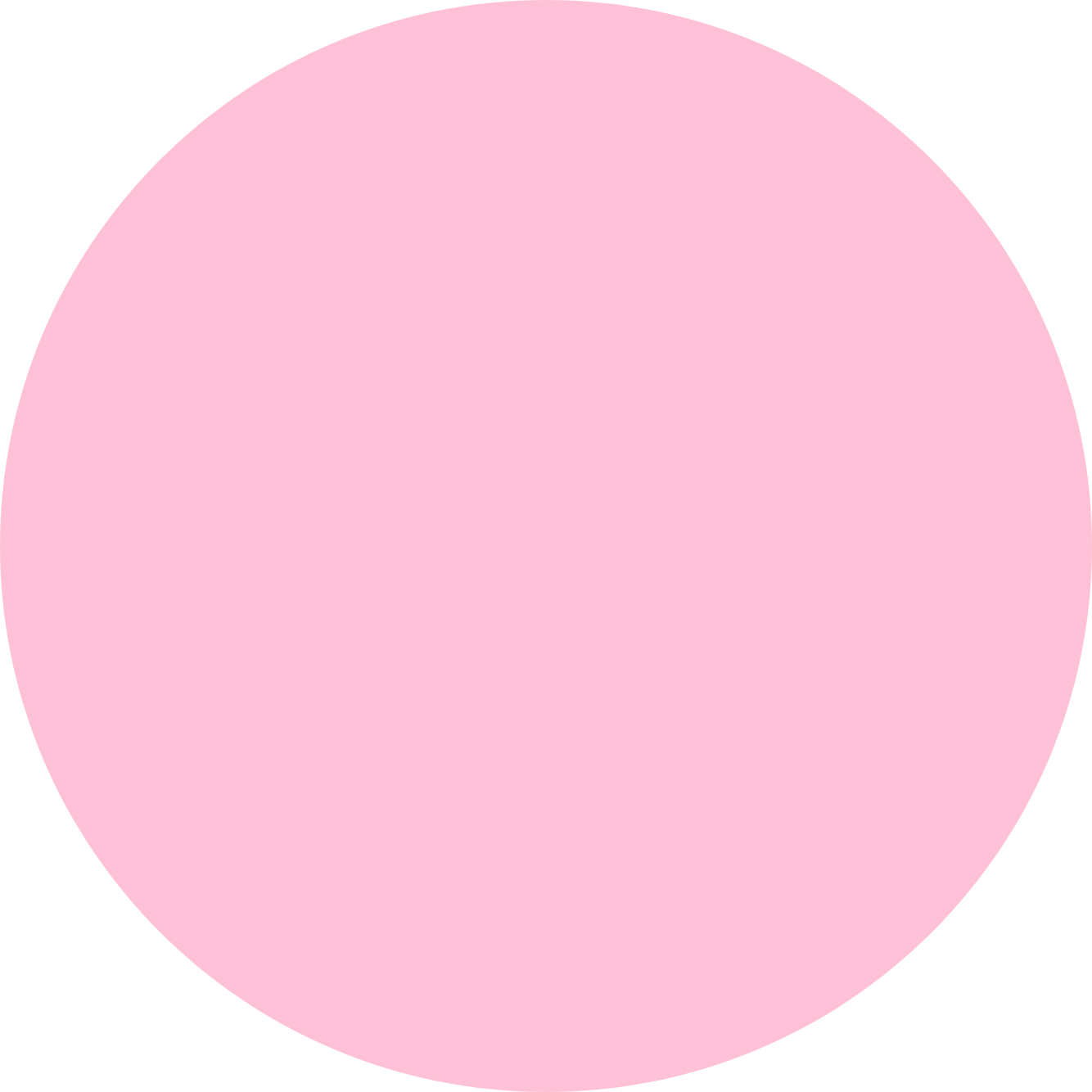Howto: Test Signalize without code installation
29.08.2019
1 min reading
To test Signalize, there is no need to integrate the Signalize code on your website. We provide you with a personal demo shop in which you can test all features without obligation before you start live on your website.
Create messages and workflows and send test messages to yourself and others. Simply share the demo shop link with your colleagues.
Get a first impression of how easy and versatile Signalize can be used.
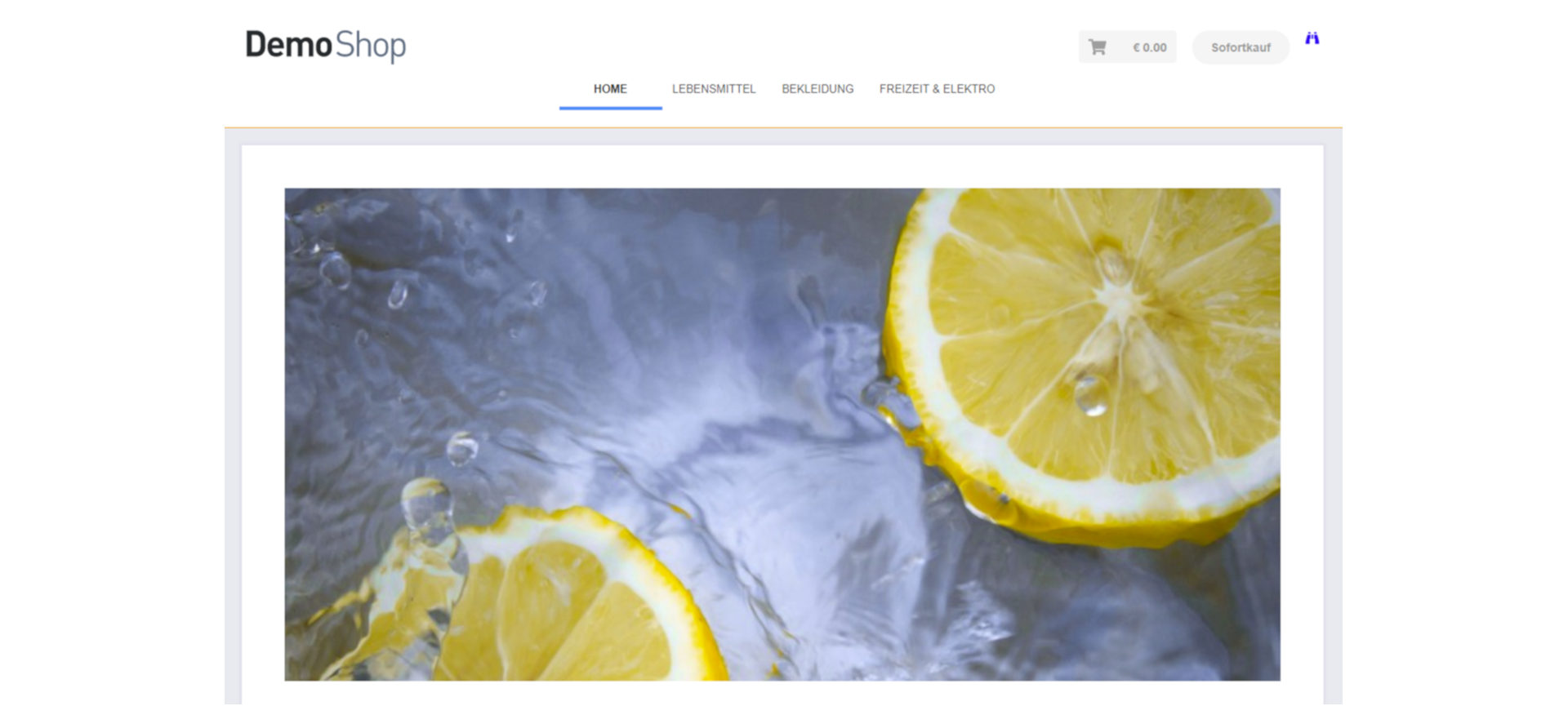
Create messages and workflows and send test messages to yourself and others. Simply share the demo shop link with your colleagues.
Get a first impression of how easy and versatile Signalize can be used.
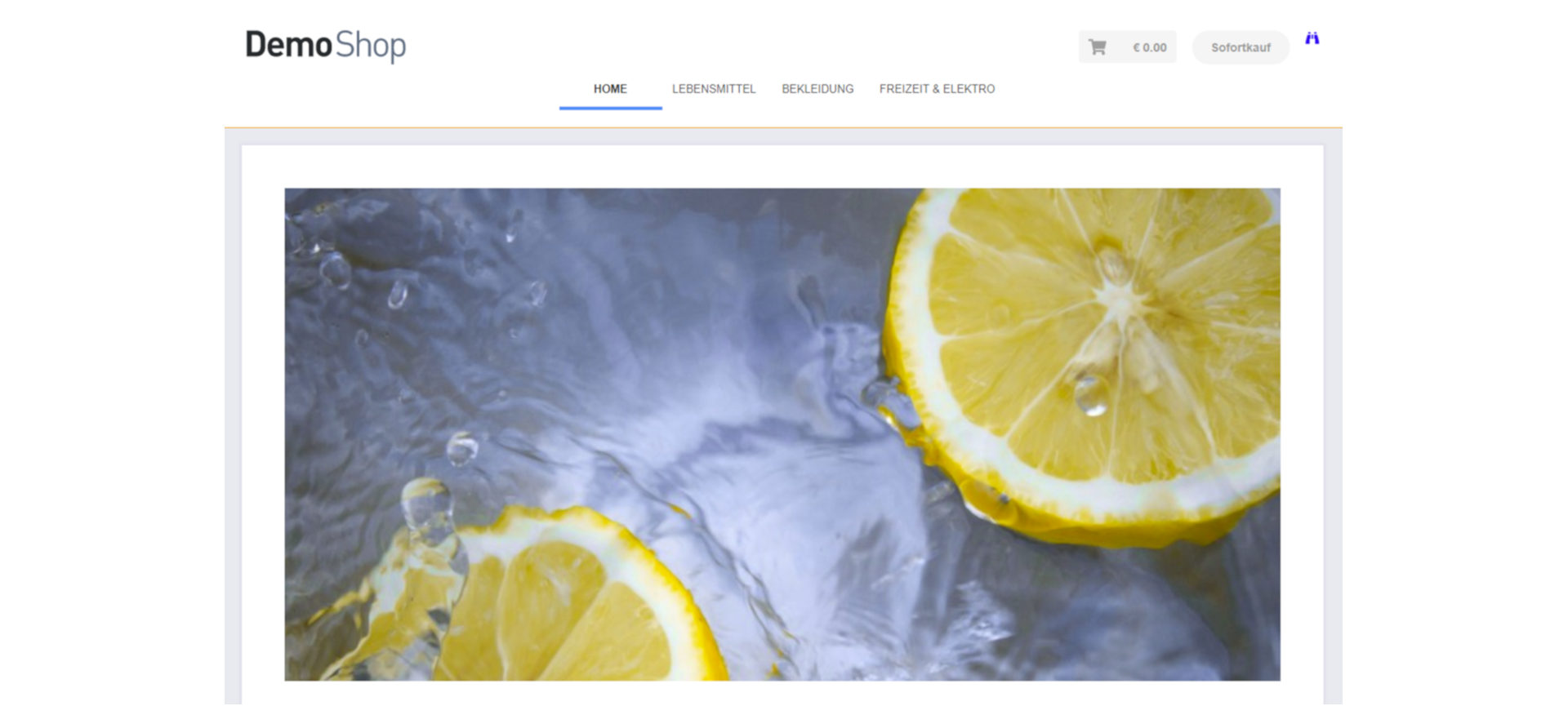
How to get to your personal demo shop:
- Go to your account settings (via the gear wheel in the top right of the application).
- Activate the Opt-in.
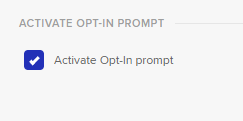
- Enter your domain name or any name in the subdomain field.
- Click Save.

- If you go back to the settings, your link to your personal demo shop appears next to your subdomain entry. Here you and colleagues can agree to receive notifications to get subsequent test messages sent by you.
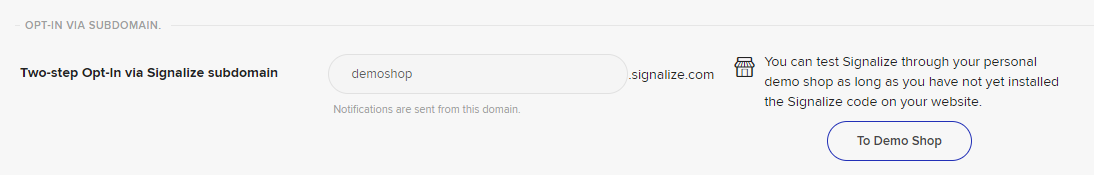
You can always integrate the Signalize code into your website and then continue your test with real users of your website.