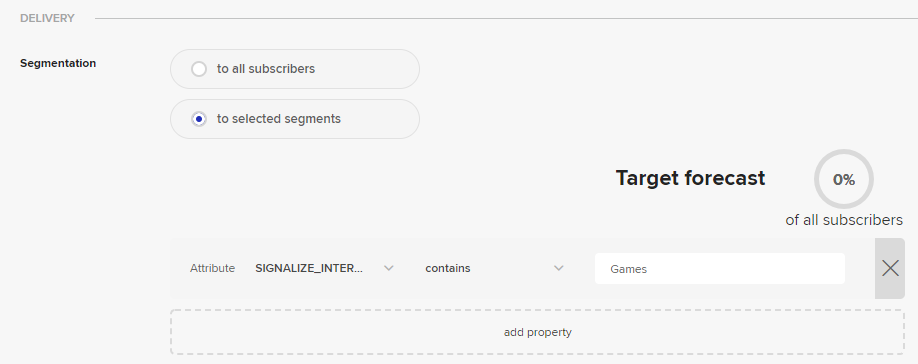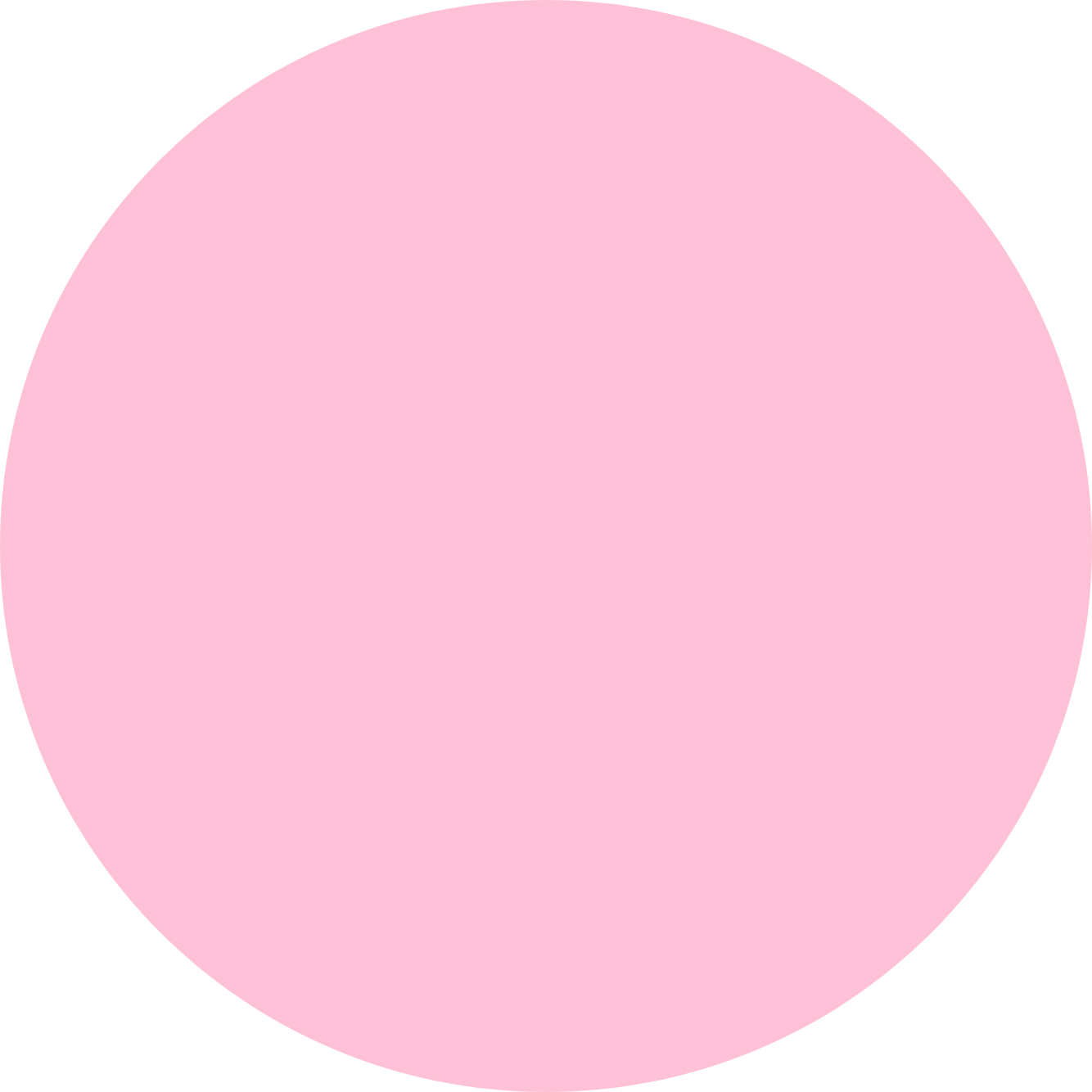Howto: Capture User Preferences at Subscription
12.08.2019
1 min reading
A user might be interested in receiving notifications from only a particular category of your website. To cope with this situation, signalize allows you to capture the preferences of each user at the time of subscription itself. The preferences that can be chosen by the users can be freely provided by you.
How can I add user preferences to my opt-in?
Premise: In order to be able to capture user preferences, subscriptions must be collected via your own domain.
- If you want to capture user preferences at subscription, do the following: signalize Settings → Account Settings → Own Segments. Select a free segment (no matter which) and name the segment SIGNALIZE_INTEREST
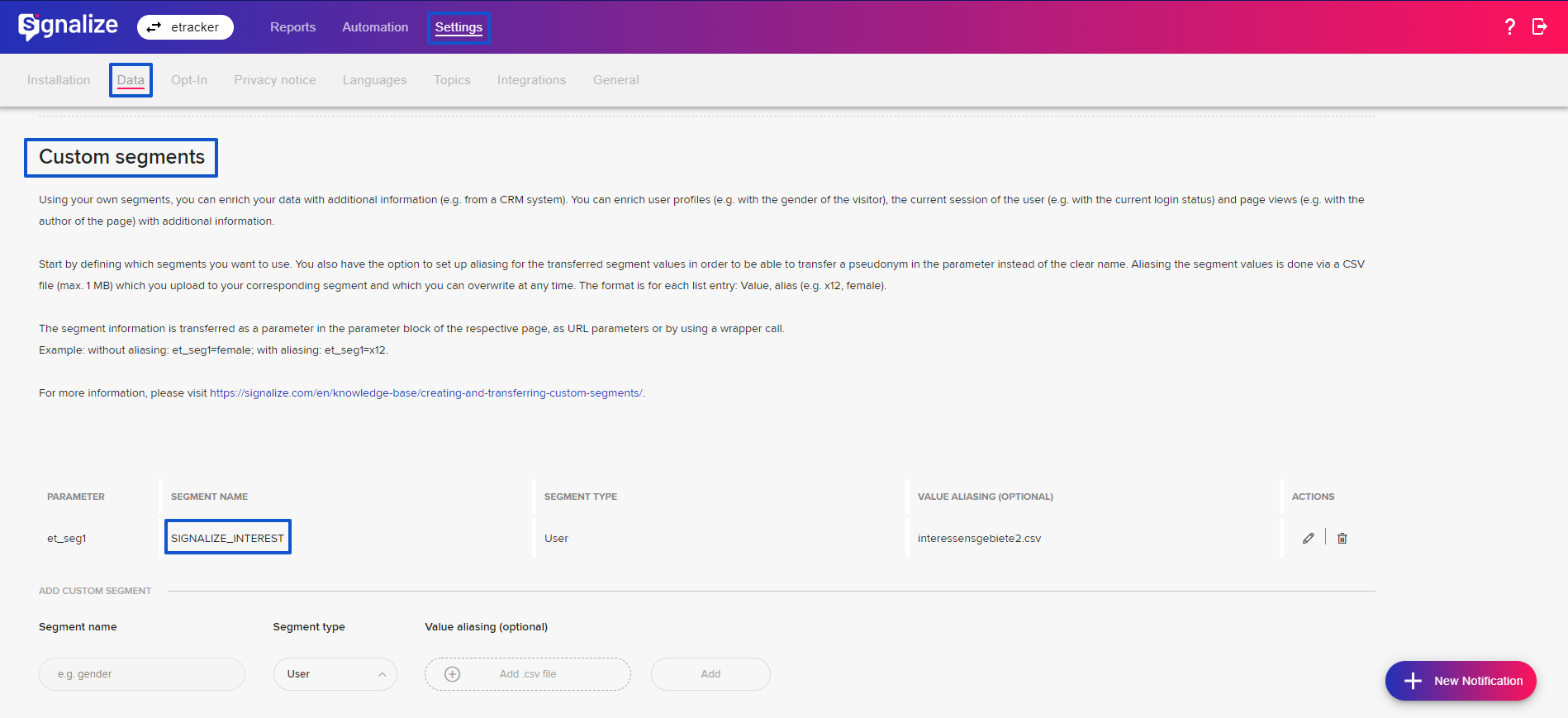
- You can create topics in the settings.
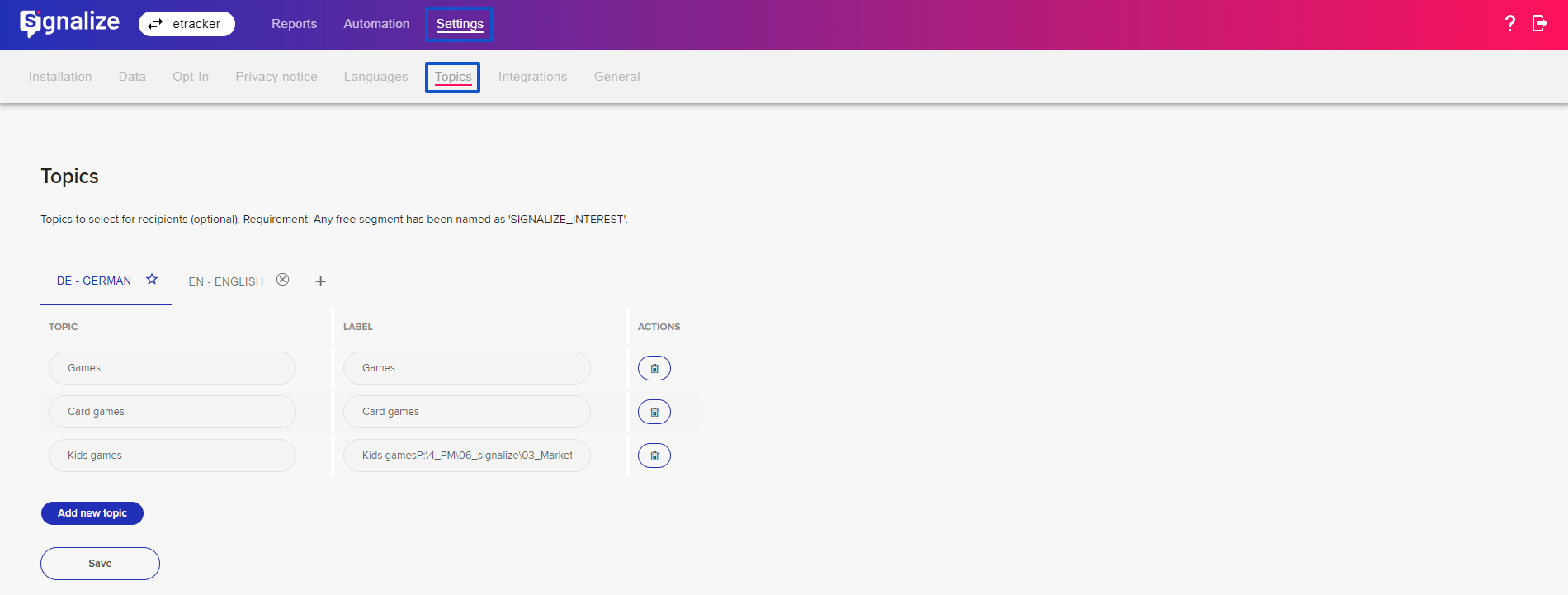
- In the banner settings you find a new input field user preferences. Here, the respective area must be entered to appear in the banner and in the preview.
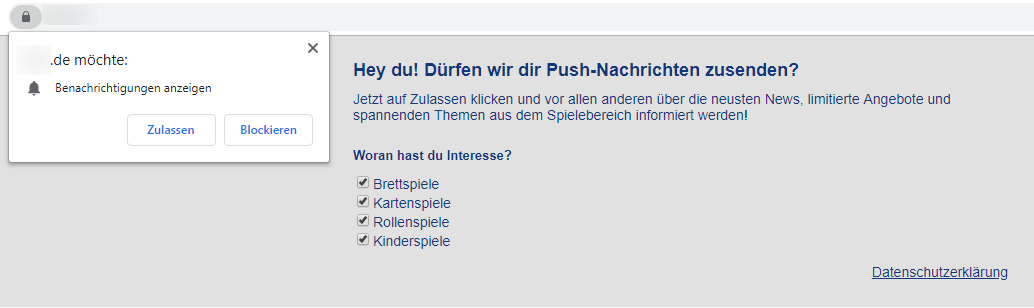
- By creating a new notification, you can chosse the relevant topic by selecting the segment SIGNALIZE_INTEREST and entering the corresponding topic. If a notification relates to several preferences, use the option “add property”.