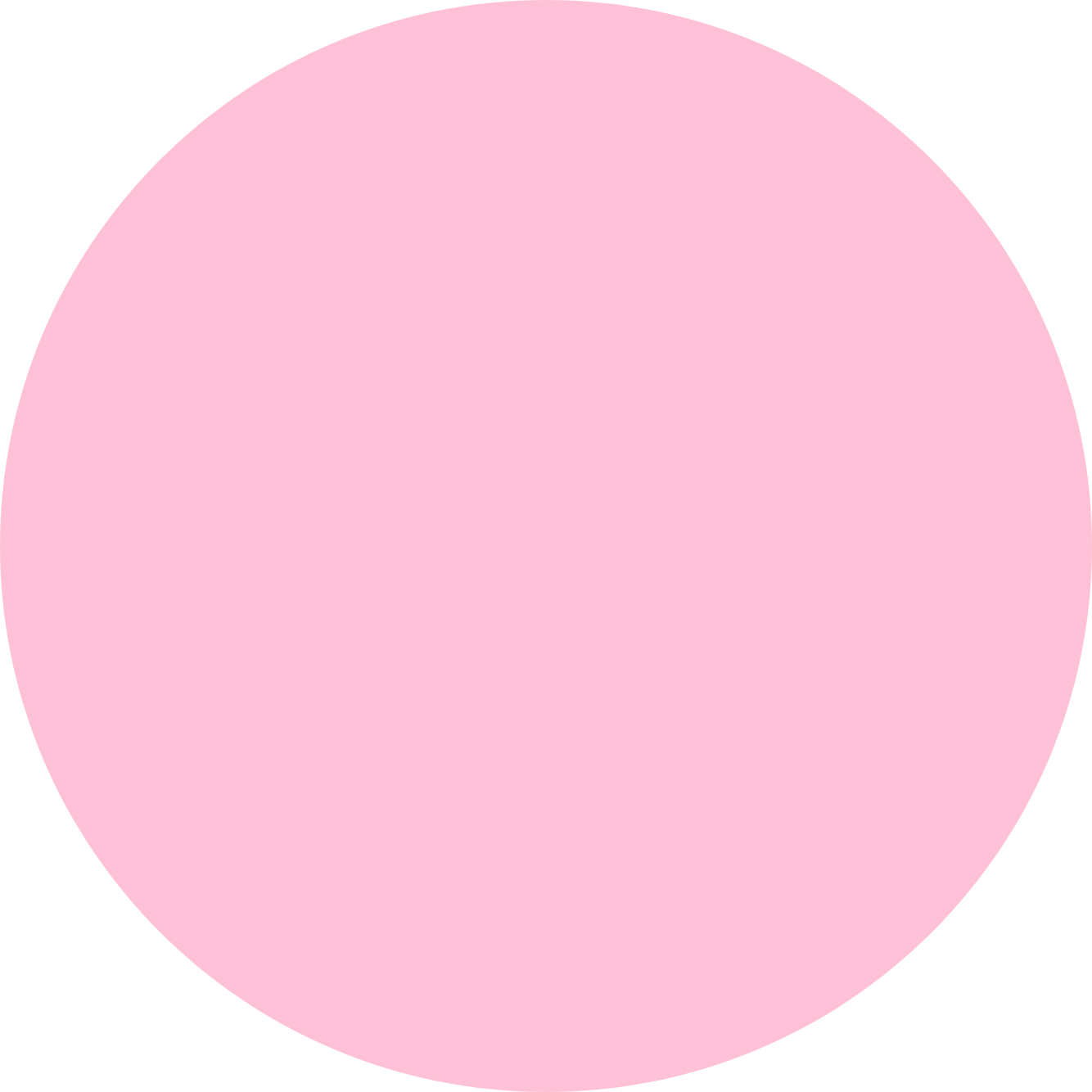signalize Code Integration
For using signalize the signalize code needs to be integrated once on all website pages.
Note:
For targeting reasons additional data can be delivered via parameter and interfaces which need to be included into the website.
The signalize code is compatible with the etracker tracking code for etracker Analytics and etracker Optimiser. That allows to use the products flexible and to combine them individually without the implementation of any further code.
Integrating signalize Code (standard code)
The signalize Code is provided in the Account-Info → Settings → Setup/signalize Code menu point.
You will need to insert the signalize code into the HTML source code on each page of your website or in the template of your content management system or shop system between the openingtag and the closingtag.
The signalize standard code is set up as shown in the following example:
< !-- Copyright (c) 2000-2019 etracker GmbH. All rights reserved. -->
< !-- This material may not be reproduced, displayed, modified or distributed -->
< !-- without the express prior written permission of the copyright holder. -->
< !-- signalize Code 4.1 -->
< script id="_etLoader" type="text/javascript" charset="UTF-8" data-secure-code="XXXXXX" data-respect-dnt="true" src="//static.etracker.com/code/e.js">
< !-- signalize Code 4.1 end -->
We recommend integrating the signalize code directly after the openingtag or as close as possible to it.
How do I integrate the signalize code into content management systems and shop systems?
For the following content management systems and shop systems the code integration can be managed via plugins:
If the implementation is not managed via a plugin, the signalize code should be inserted once into the layout template.
Special Cases
To guidance: signalize Code via GOOGLE Tag Manager
To guidance: Integrating signalize Code into GOOGLE AMP
To guidance: Tracking dynamic content: Wrapper
Segmentation and Triggering with signalize
You can transfer more data for targeting with signalize via additional parameters and interfaces. Following segments and triggers are available in signalize:
| Segment/Trigger | What to do |
|---|---|
| Frequency of visits | Recorded automatically/standard code |
| Purchaser type | Recording of orders |
| Time since last visit | Recording of orders |
| Average order value | Recording of orders |
| Time since last visit | Recorded automatically/standard code |
| Newsletter subscriber | Parameter etcc_newsletter needs to be set |
| Repeat visitor | Recorded automatically/standard code |
| Customer | Parameter et_cust needs to be set |
| My segments | Parameters et_seg1 etc. need to be create and set |
| Abandoned cart | eCommerce events need to be transferred |
Parameter et_cust
If the website visitor is registered already, the parameter et_cust mus be put on 1. You can attach the URL-parameter “et_cust=1“ to the URL or transfer it within the parameter block of the signalize code.
Parameter etcc_newsletter
If the customer is a newsletter recipient already, the parameter etcc_newsletter must be put on 1. Just attach URL-parameter “etcc_newsletter=1“ to your newsletter links.
Custom Segments
Using your custom segments, you can enrich your data on visitors (users) with additional information (e.g. from your own data sources such as a CRM system). These are transferred with the help of parameters.
To guidance: Creating and transferring Custom Segments<
Orders and eCommerce Events
With the help of eCommerce Events, actions like “Product page seen”, “Product placed into the basket” or “Product ordered” can be tracked. That´s done by the so-called eCommerce API.
Capturing eCommerce events allows,
- Automatically remind users, that they have abandoned their shopping cart
- to inform users about their preferred product categories or brands
To guidance: signalize eCommerce API
Cross Device Tracking (optional)
Cross device tracking enables the analysis of visitors to your website on any device. The unique identification of a visitor can, for example, be done via a newsletter or login. With the help of the parameter et_cdi, a value (identifier) is transferred which is used to identify the website visitor.
- The identifier is always saved in hashed format by signalize.
- The identifier must be unique for each website visitor, otherwise different user profiles will be merged together.