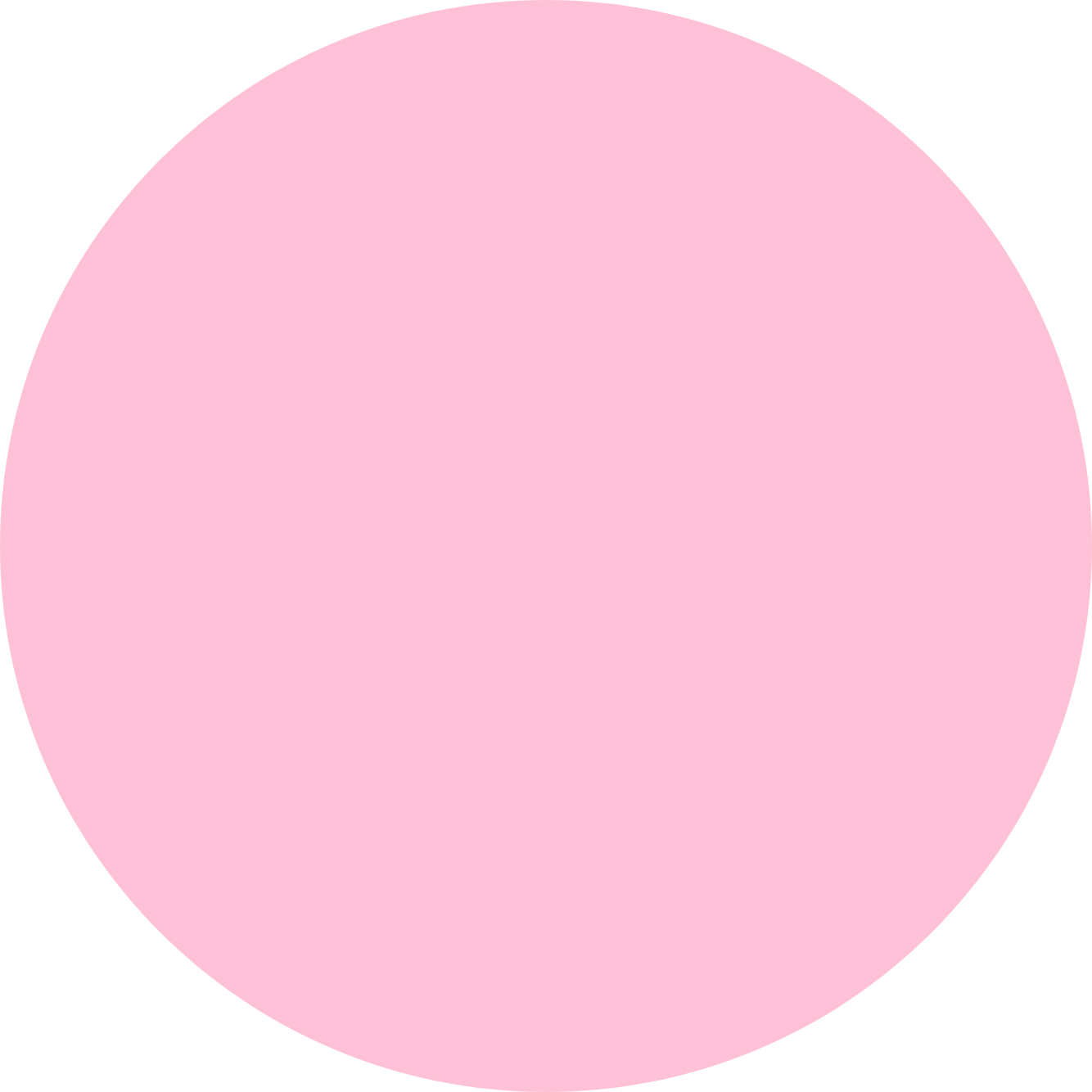There are two ways to unsubscribe from Firefox Push Notifications:
Option 1:
- Access the website in the browser from whose push service you want to unsubscribe.
- Click on the lock icon on the left side of the address field.
- Go to Permissions and click on the small cross next to Send notifications.
- To apply the updated settings, reload the website.
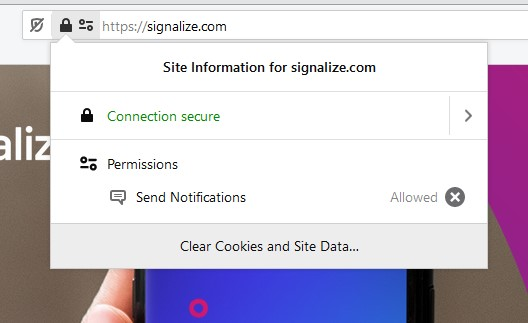
Option 2:
- Open Options in the menu at the top right.
- In the menu item Privacy & Security go to Permissions then to Notifications and click on Settings.
- Select the appropriate website and click Remove Website at the bottom of the window.
- Click Save Changes.