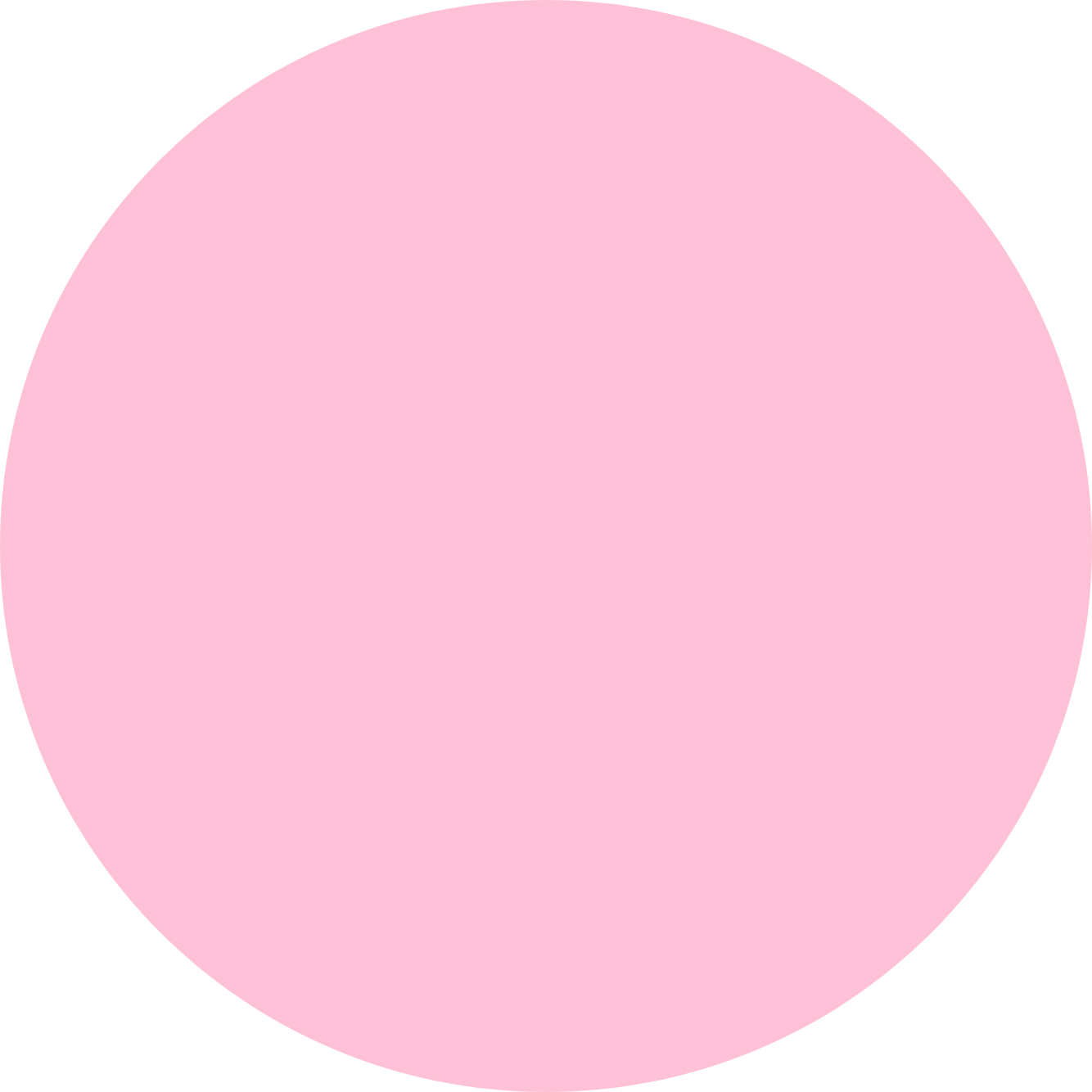- Integrate Signalize Code via Plugins
- Integrate Signalize Code manually
- Quickstarts for the following systems
- Instructions for special cases
- eCommerce API
Integrate Signalize Code via Plugins
For the following shop and content management systems, the Signalize code can be instegrated by using a plugin::
Integrate Signalize Code manually
If it is not possible to integrate Signalize via plugin, the Signalize code should be integrated once on the layout template.
Insert the Signalize code within the HTML source code on all pages of your website or in the template of your shop or content management system between the opening tag and the closing tag.
We recommend to integrate the Signalize code immediately after the opening < head>-tag or as close as possible to it.
Quickstarts for the following systems
Instructions for Google Tag Manager
Instructions for special cases
With the so-called wrapper, page impressions can be tracked without expressly opening a website. For more information about integrating the wrapper please read:
Signalize also allows sending messages to visitors of AMP-sites. The site must be customised at most in two places. For more information about Google AMP please read:
eCommerce API
With the help of eCommerce Events, actions like “Product page seen”, “Product placed into the basket” or “Product ordered” can be tracked. That´s done by the so-called eCommerce API.
Functionality of the eCommerce API
The eCommerce API is a JavaScript interface. It can receive different events which a customer triggered in an online shop. This can be done on each page call or in a way that is controlled by the event. The transferred data consists of information about the products, baskets and orders. Using the data collected this way, you can, for example, determine how many baskets were abandoned or which products were viewed particularly often.
The data transfer can be done at the actual point in time of the action by the customer, when, for example, the customer places the product into the basket, or later on when, for example, a form is sent. Here, the event is only sent when the customer has arrived at the following page. In an asynchronous environment, it is also possible to save events and only send them when the tracking code has loaded. The examples lower down explain the different ways to integrate events.